Physical Address
304 North Cardinal St.
Dorchester Center, MA 02124
Physical Address
304 North Cardinal St.
Dorchester Center, MA 02124

Google UX Design Certificate Review – Dive into the details of this comprehensive program, covering course insights, costs, exams, and pros/cons. Uncover whether the Google UX Design Certificate is your key to success in the world of UX design.

Embarking on a career in UX design can be a transformative journey, and Google’s UX Design Certificate stands out as a beacon of knowledge in this realm. In this blog post, we’ll navigate through the intricacies of the Google UX Design Certificate, addressing key aspects that can shape your decision to pursue this certification.
In the context of this Google UX Design Certificate Review, Google’s UX Design Certificate is unveiled as an in-depth program meticulously designed to equip individuals with the practical skills and knowledge essential in the field of user experience design. Comprising six courses, each dedicated to a crucial aspect of UX design, the program adopts a self-paced online format, offering flexibility to cater to a diverse range of learners. This tailored structure ensures that participants not only gain a comprehensive understanding of UX principles but also have the autonomy to navigate the program at their own pace, enhancing the accessibility and effectiveness of the learning experience.
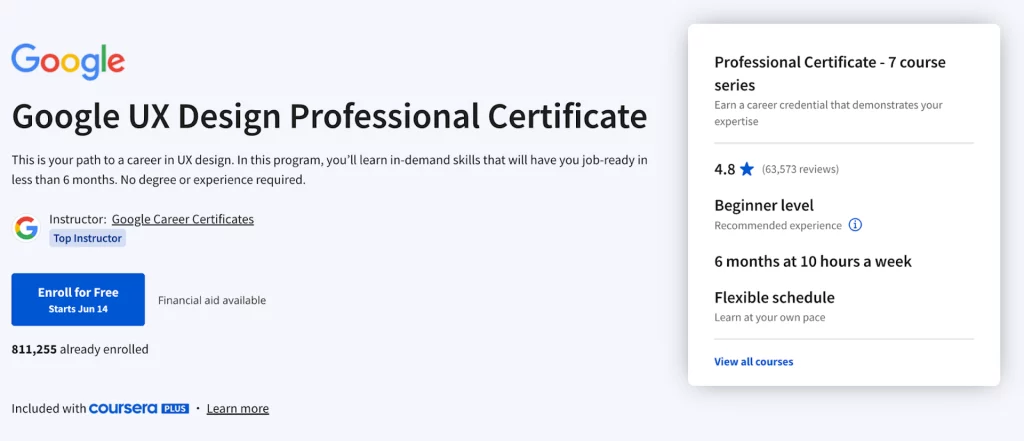
Course Breakdown:
How It Works:
The self-paced nature of the program means participants can progress through the courses at their own speed. This flexibility is particularly beneficial for individuals with varying schedules, allowing them to balance their current commitments while pursuing a career-enhancing certification.
In this Google UX Design Certificate Review context, learners are granted access to a wealth of resources, encompassing video lectures, interactive assignments, and community forums for collaboration and support. The program’s comprehensive approach, combining theoretical knowledge and practical application, not only equips participants with a robust skill set but also positions them strategically for success in the challenges of the UX design field. This synthesis of resources and learning methods fosters a well-rounded preparation for individuals navigating the dynamic landscape of user experience design.
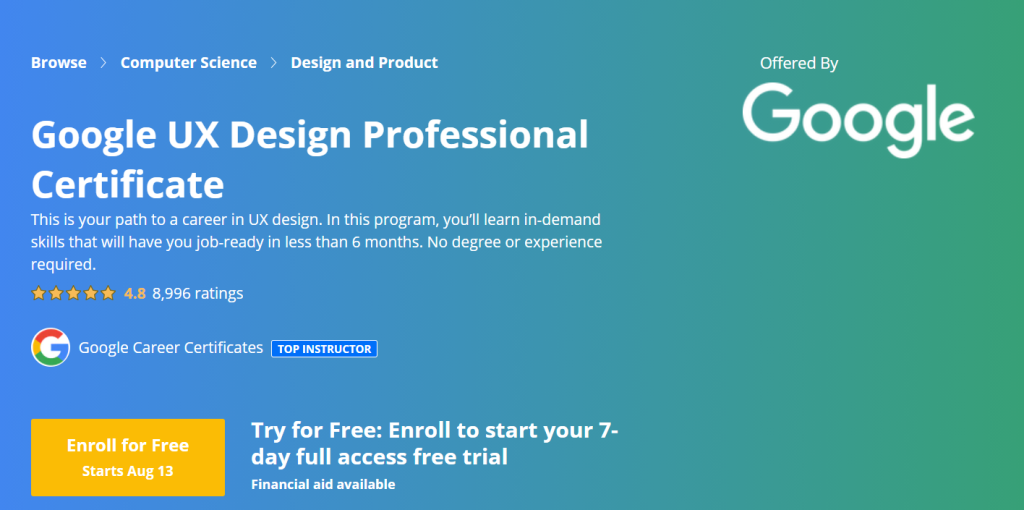
When venturing into the realm of educational investments, understanding the associated costs is a crucial step in making an informed decision. The Google UX Design Certificate is priced at a competitive $399. This cost encompasses the entire program, offering a comprehensive journey into the world of user experience design.
Financial Aid Options:
Recognizing the diverse backgrounds and financial situations of learners, Google provides financial aid opportunities for those who qualify. This means that if the initial cost poses a challenge, there are avenues for support to make the certification more accessible.
Weighing the Investment:
While $399 is undoubtedly an investment, it’s essential to view it in the context of the potential benefits the Google UX Design Certificate can bring to your career. Consider it not just as an expense but as a strategic investment in your professional development. The skills acquired during the program, coupled with the industry-recognized certification, can significantly enhance your value as a UX designer.
Value Proposition:
The program’s pricing is structured to offer substantial value. Participants gain access to a well-structured curriculum, practical hands-on projects, and the guidance of industry experts. The investment is not just in a certification but in the acquisition of skills that are directly applicable in the dynamic field of UX design.
Return on Investment (ROI):
As with any investment, evaluating the return is crucial. The skills acquired through the Google UX Design Certificate can open doors to new opportunities, potentially leading to career advancement and increased earning potential. The ROI extends beyond monetary value, encompassing the personal and professional growth that comes with mastering the intricacies of UX design.
Considerations for Prospective Learners:
Prospective learners should weigh the cost against their individual circumstances, career aspirations, and the value they place on gaining expertise in UX design. It’s an investment not only in education but in the long-term trajectory of one’s career.
In conclusion, the $399 investment in the Google UX Design Certificate is a strategic choice for those seeking to enhance their skills and credentials in UX design. With financial aid options available, the program aims to be accessible to a broad audience, fostering inclusivity and diversity within the field. Consider this investment as a stepping stone towards a rewarding and dynamic career in user experience design.
At the heart of the Google UX Design Certificate is a meticulously crafted curriculum designed to empower learners with a holistic understanding of user experience design. Comprising six comprehensive courses, this program guides participants through a transformative learning journey, emphasizing practical skills and real-world applications.
1. Foundations of User Experience: The journey begins with an exploration of the fundamental principles of user experience design. From understanding the importance of design thinking to delving into the user-centered design process, participants lay the groundwork for a robust skill set.
2. Build Wireframes and Low-Fidelity Prototypes: Moving beyond theory, this course focuses on the practical application of UX design. Participants learn to translate concepts into tangible designs, mastering the art of creating wireframes and low-fidelity prototypes. The emphasis here is on hands-on experience, ensuring that theoretical knowledge seamlessly translates into practical proficiency.
3. Conducting User Research and Design Interviews: A key pillar of effective UX design is a deep understanding of the end-user. This course equips participants with the skills needed to conduct meaningful user research and design interviews. By immersing themselves in user insights, learners can inform their design decisions with empathy and precision.
4. High-Fidelity Prototypes with Figma: Elevating the design process, this course introduces participants to Figma, a powerful design tool. From translating low-fidelity prototypes into detailed, high-fidelity designs to fostering collaboration through the platform, participants gain mastery over a crucial aspect of modern UX design.
5. Responsive Design with Bootstrap: With a focus on web design, this course delves into the principles of responsive design using Bootstrap. In an era where digital experiences span multiple devices and screen sizes, participants learn to create designs that seamlessly adapt, providing a consistent and user-friendly experience.
6. Capstone Project: The culmination of the program is the capstone project, where participants bring together their acquired skills to solve a real-world design challenge. This hands-on project not only allows for the practical application of knowledge but also serves as a showcase of the participant’s proficiency to potential employers.
Practical Emphasis and Real-World Scenarios: Throughout the curriculum, there is a consistent emphasis on practical skills. The goal is not only to impart theoretical knowledge but to enable participants to apply what they learn in real-world scenarios. By engaging in hands-on projects and exercises, learners develop a portfolio of work that reflects their capabilities as UX designers.
In essence, as illuminated in this Google UX Design Certificate Review, the program’s content serves as a roadmap to mastering the intricacies of UX design. The structured courses, practical focus, and emphasis on real-world applications not only create an immersive learning experience but also set the stage for participants to demonstrate their proficiency through assessments at the conclusion of each course. This strategic combination ensures that the program not only imparts theoretical knowledge but also evaluates and reinforces practical application, aligning participants with success in the dynamic field of user experience design.
In the realm of this Google UX Design Certificate Review, to gauge the depth of knowledge and application of UX design principles, the certification process includes assessments at the conclusion of each course. These exams stand as a pivotal component, providing participants with the opportunity to showcase their understanding of the material and proficiency in applying learned concepts. This examination structure ensures a thorough evaluation of your grasp on UX design principles, contributing to the comprehensive learning experience offered by the Google UX Design Certificate.

Assessment Structure: The exams are meticulously designed to assess various aspects of UX design covered in the respective courses. Questions are crafted to evaluate not only theoretical knowledge but also the practical application of design thinking, wireframing, prototyping, user research, and responsive design principles.
Case Study: Designing an Intuitive E-Commerce Platform Let’s delve into a hypothetical case study to illustrate the type of challenges participants might encounter in the Google UX Design Certificate exams.
Scenario: You are tasked with redesigning the user interface for an e-commerce platform to enhance user experience and increase conversion rates. The current platform faces challenges such as a high bounce rate and cart abandonment.
Exam Questions:
Preparing for Success: While the exams are designed to be challenging, adequate preparation is key to success. Engaging with course materials, participating in hands-on projects, and actively applying learned principles to real-world scenarios will significantly contribute to your readiness.
Study Tips:
In the context of this Google UX Design Certificate Review, when approaching the exams associated with the program, by combining theoretical knowledge and practical application, you’ll not only demonstrate mastery of UX design principles but also enhance your ability to excel in real-world design challenges. This strategic approach ensures that your preparation goes beyond theoretical understanding, aligning with the practical demands of the dynamic UX design landscape.
Within the framework of this Google UX Design Certificate Review, the difficulty of the program is intricately tied to your background and experience in UX design. For beginners, navigating the comprehensive nature of the program may pose initial challenges. However, the well-structured curriculum and the availability of resources make the learning journey manageable with dedication and effort. The program’s design acknowledges the diverse entry points of participants, ensuring that with commitment, even those new to UX design can effectively progress through the curriculum, mastering its content over time.
Embarking on the journey to learn UX design through the Google UX Design Certificate, as highlighted in this Google UX Design Certificate Review, comes with a set of advantages and considerations. Understanding both the pros and cons will help you make an informed decision aligned with your learning preferences and career aspirations. Delve into the details to ensure that the Google UX Design Certificate aligns seamlessly with your goals in the ever-evolving landscape of UX design.

Pros:
Cons:
Deciding whether the Google UX Design Certification is worth the investment in this Google UX Design Certificate Review requires a thoughtful consideration of various factors. These include your career goals, the specific skills you aim to acquire, and the potential benefits the program offers. Your strategic evaluation will guide you towards making an informed decision aligned with your aspirations in the dynamic field of UX design.
Key Considerations:
Potential Benefits:
Critical Reflection:
In addition to the Google UX Design Certificate, Google offers various career certifications that can complement your skills and broaden your professional toolkit:
1. Google Project Management Certificate:
2. Google Data Analytics Certificate:
3. Google IT Support Certificate:
4. Google Cloud Professional Certifications:
Considerations:
Integration with UX Design:
Choosing the right platform for your UX design education is a crucial decision. While the Google UX Design Certificate offers a comprehensive program, it’s valuable to compare it with other platforms to ensure it aligns with your learning preferences and career goals.
Google UX Design Certificate:
Comparison with Other Platforms:
Considerations for Comparison:
Elevating Your Skills with the Google UX Design Certificate Review
In conclusion, the Google UX Design Certificate stands as a formidable asset for those aspiring to enhance their UX design proficiency. This detailed exploration, covering course structure, costs, exams, and a balanced assessment of pros and cons, serves as your compass for an informed decision in this Google UX Design Certificate Review. Your insights matter – share your thoughts and questions in the comments, enriching the ongoing discourse on the Google UX Design Certificate.
Your journey to mastering UX design starts with a certificate, and your voice adds to the collective wisdom shaping the narrative. May your pursuit of excellence in UX design be both fulfilling and transformative.
[…] thinking and take your problem-solving skills to the next level, consider enrolling in a reputable design thinking certification program or diving into insightful books on the topic. Embrace the principles of design thinking and unleash […]