Physical Address
304 North Cardinal St.
Dorchester Center, MA 02124
Physical Address
304 North Cardinal St.
Dorchester Center, MA 02124

If you’re delving into the world of UX and UI design, you’ve probably come across Canva. But what exactly is Canva for ux, and how does it fit into the realm of user experience (UX) design? Canva is a popular graphic design platform that allows users to create stunning visual content for a variety of purposes, including social media posts, presentations, and yes, even user interface (UI) and UX design. In this article, we’ll explore the ins and outs of Canva for UX, its user interface, and its potential for website canvas design.

Canva is a versatile online design tool that empowers individuals and businesses to create professional-looking graphics without the need for advanced design skills. With its user-friendly interface and a vast library of templates, graphics, and fonts, Canva has become a go-to solution for anyone looking to design compelling visual content. While Canva is widely recognized for its suitability in creating marketing materials, it also offers a range of features that can support UI and UX design processes.
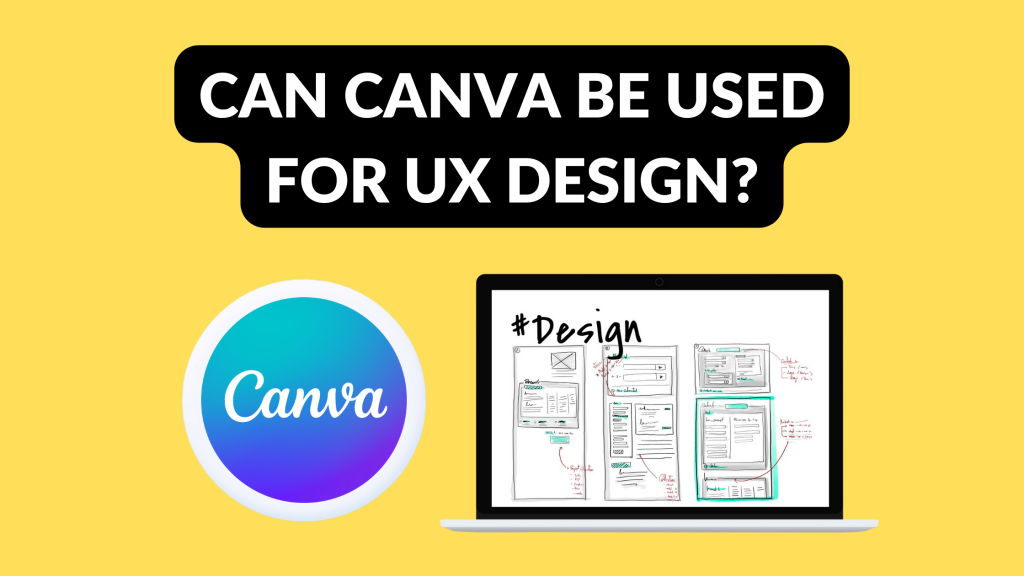
While Canva may not be as robust as dedicated UI design tools like Sketch or Figma, it does provide a range of features that cater to UI design requirements. Canva’s drag-and-drop interface, pre-designed elements, and customizable templates make it a convenient option for creating UI mockups, wireframes, and even low-fidelity prototypes. Although it may not offer the advanced functionality of specialized UI design software, Canva’s simplicity and accessibility can make it an appealing choice for beginners or for quick design iterations.
Canva’s user interface is designed with simplicity and intuitiveness in mind. The platform’s clean layout, easy-to-navigate menus, and straightforward tools contribute to a seamless design experience. For those venturing into UX design, Canva’s user-friendly interface can be advantageous in quickly translating design ideas into visual prototypes. As a result, Canva can serve as an entry point for individuals exploring the fundamentals of UX design and looking to familiarize themselves with the design process.
In the realm of UX design, Canva can play a role in creating visual assets that enhance user experiences. From crafting engaging illustrations and icons to designing user-friendly web layouts, Canva offers a range of features that support the visual aspect of UX design. While it may not cater to the comprehensive functionality required for in-depth UX prototyping and testing, Canva can still be leveraged to produce visual elements that align with UX principles and contribute to a cohesive design language.
When it comes to website design, Canva can be a valuable asset in the initial stages of visual exploration. Whether it’s mapping out the layout of a landing page, experimenting with color schemes, or creating custom graphics for web elements, Canva provides a convenient platform to kick-start the visual aspects of website canvas design. While the platform’s focus is not specifically geared towards intricate web design functionalities, it can serve as a catalyst for generating visual ideas that can later be implemented in dedicated web design tools.
When considering Canva for UX and website canvas design, it’s important to recognize its strengths in visual ideation and its potential as a gateway for individuals transitioning into the world of design. While it may not replace the need for specialized UX and UI design tools in professional settings, Canva’s accessibility and versatility make it a valuable addition to the toolkit of aspiring designers and small businesses striving to establish a compelling visual presence online.
So, whether you’re looking to craft engaging social media graphics, design user interfaces with ease, or explore the visual dynamics of website design, Canva has the potential to be a convenient and creative ally in your design endeavors. Embrace the simplicity and flexibility of Canva, and let your creativity unfold in the digital realm.
In conclusion, Canva for UX, UI design, and website canvas design offers a user-friendly and accessible platform for visual exploration and design creation. With its intuitive user interface and diverse range of design features, Canva presents an opportunity for individuals to delve into the fundamentals of design and create compelling visual content for various purposes, including UX and website design.
References: